HTML and CSS
HTML and images
Rmd has syntax for embedding images, and this works for several image types. Here’s code for a gif, and the result.
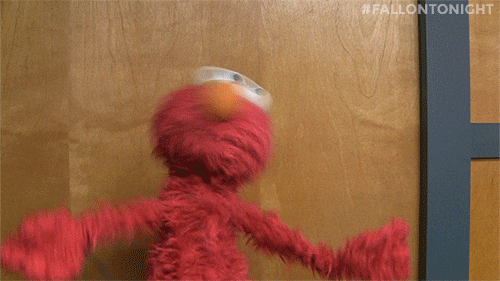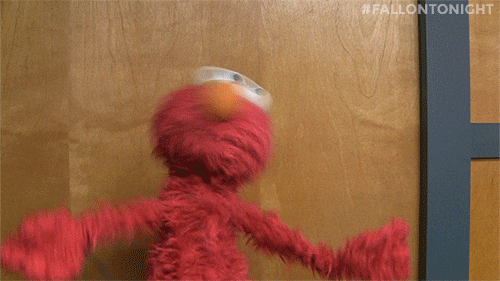
This only gets you so far in terms of customization. I generally use HTML for anything fancier than this. For example, this is the code I used to embed Ted in the about page:
<img src="images/ted.jpg" style="width:35%; border:10px solid; margin-left: 20px" align="right">This has both the usual image stuff, and some styling on top of that.
Styling
The bit about styling gives a hint about how HTML / CSS work. HTML tags have attributes that modify the default behavior; the style attribute is something that gets a lot of attention. You can see (and modify) this in the <img> tag, but all the other HTML stuff on a page has styling, too.
You have some options in modifying style attributes:
- Modify a specific tag
- Add CSS in the page header
- Add CSS to the site
“CSS” is cascading style sheets – the style in a site gets overruled by style in a page-specific CSS, and the page specific gets overruled by styling in a tag.
Create and add a CSS file
First you need to know what elements of the default style you want to overrule. Common things are:
- Font sizes / colors, especially in headers
- Major color choices (navbar, links, etc)
- Other things you liked on someone’s website
This is another area where stealing is common.
An example style sheet is below.
.navbar-default {
background-color: #1D4F91!important;
border-color: #1D4F91;
}
.navbar-nav li a:hover, .navbar-nav > .active > a {
background-color: #0077C8 !important;
text-decoration: none;
}
h1 {
color: #1D4F91
font-size: 32px;
}
h2 {
color: #1D4F91
}
h3 {
color: #1D4F91
font-size: 20px;
font-style: italic;
font-weight: 100;
}
h4 {
color: #1D4F91
}
h5 {
color: #75787B
}Let’s say you’ve saved this as styles.css. You can include the style sheet by modifying the site (or page, I guess) YML to include:
output:
html_document:
css: style.cssNote: I can also just add this to a page in a {css} chunk, and it will apply to that page.
Linking to an external style sheet
Typically, the style sheets you want to use are “local” – there’s a local bootswatch theme you want to use, and maybe a style sheet to layer on top of that. Sometimes you want to draw on something else, though – my personal website uses the some of the fontawesome styling. To do that, I used two steps:
- create a
header.htmlfile that contains code to link to these sheets - add the header to my site via
_site.yml.
The header.html file contains the lines:
<link rel="stylesheet" href="https://maxcdn.bootstrapcdn.com/font-awesome/latest/css/font-awesome.min.css" />
<script defer src="https://use.fontawesome.com/releases/v5.0.3/js/all.js"></script>
<script defer src="https://use.fontawesome.com/releases/v5.0.0/js/v4-shims.js"></script>And the _site.yml includes:
output:
html_document:
include:
in_header: header.html